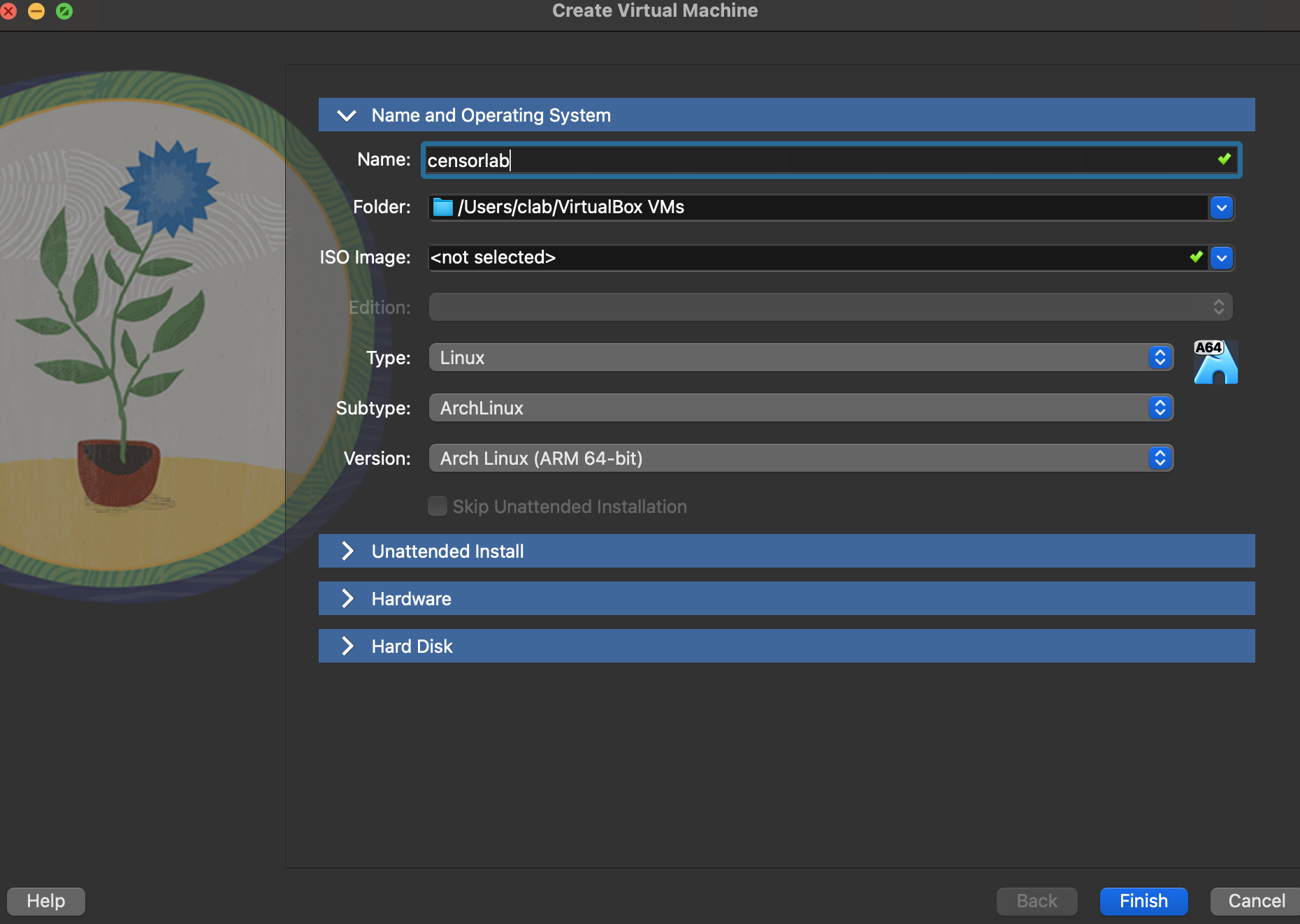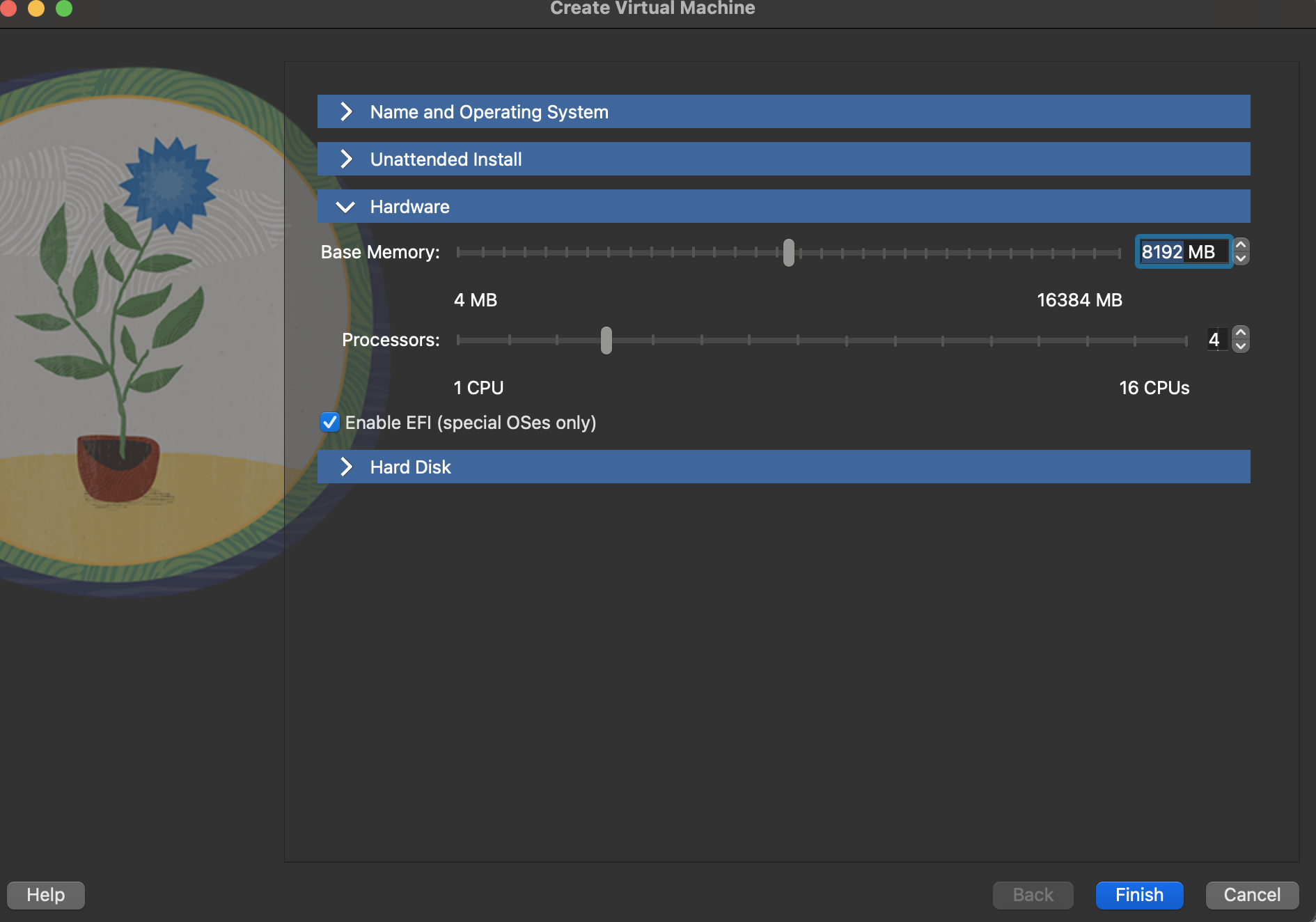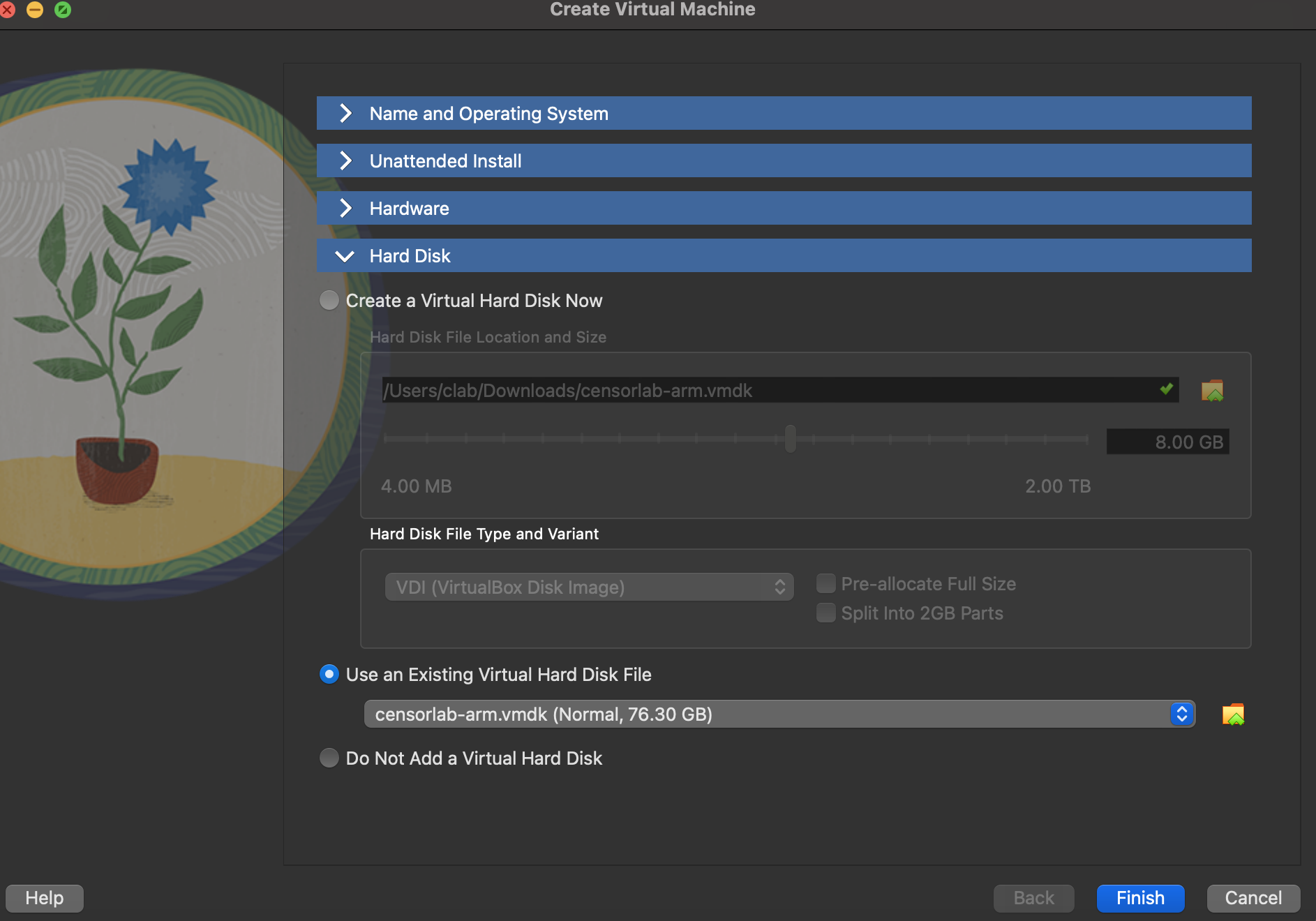Getting started
To use our VMs, you will need to install VirtualBox.
Once you have imported the VM, there will be two links on the desktop: one leads to the documentation for CensorLab's API and the VM as a whole, while the other opens a terminal.
We try to distribute updated versions of CensorLab, but you may want to keep the VM updated with the latest version of our system specification. You can do this with the censorlab-update command. The password for the censorlab user is c3ns0rl4b612@@!. This VM runs NixOS, and when running the update command, the system will be declaratively updated to our newest definition. No data will be lost in this process.
x86_64
If you are using an x86_64 system, download the x86_64 OVA and import it into VirtualBox using the import feature.
aarch64
If you are using an aarch64 system (e.g. newer Macs), you will have to download the AARCH64 image and import it as a drive. This is due to a bug in the Mac version of VirtualBox. You should use
- 4+ CPU Cores
- 12GB Memory
- OS: Arch Linux (arm64)
as the specs of the VM machine